Student ID use
Visiting the library
- You can use your student ID to access the library, loan and return books, and reserve seats.
Paying for meal tickets
- You can load your student ID to pay for meals at the school cafeteria and cafes.
- Meal ticket registration: Kiosk management office in the student cafeteria (12:00–14:00; Mon–Fri)
Accessing campus buildings
- You can access register your student ID at the University Center (B1F) to gain campus access.
If you want to add a banking function, visit the Woori Bank branch on the first floor of the University Center and proceed separately.
New issuance
New and transfer students (for undergraduate and graduate programs)
- Further notice scheduled to be provided.
Reissuance (e.g., defective/lost ID)
Current students and leave of absence students
- Visit the Student Service Center (2F, Student Hall) (09:00–18:00; Mon–Fri).
- How to apply: New application page (https://smartmobile.uos.ac.kr/web) → Log in with your portal credentials (ID & password) → Smart CARD → Smart CARD issuance application → Write the reason for issuance → Reissuance applications will be issued on the same day of application
- After reissuance, you need to register again for the electronic meal ticket and building access.
Registration location: meal tickets (kiosk management office in the student cafeteria); building access (security office on the basement floor of the University Center)
Mobile student ID guidelines
What is a mobile student ID?
- It is a mobile identification app that can be used within the University of Seoul. By utilizing the mobile student ID with a QR code, it can be used as a student ID (or identification card) within the campus and related institutions.
By logging in with your UOS portal ID and password, the issuance screen will be displayed, and you can immediately issue the mobile student ID by clicking the issuance button. - Primary use: UOS Library
- Gate entry
- Study room/seat reservation
- Automated/manual loans
- Certificate issuance
Instructions
- Search and install “University of Seoul (UOS) Mobile ID” on the App Store (iOS) or Google Play (Android).
- Login
- ID: UOS portal ID (or library ID for external users)
- PW: UOS portal password (or library password for external users)
- Google Play (Android)
- App Store (iOS)
Accessible facilities

Gates

Seats

Loans

Certificates