Registration
Tuition fee breakdown
- University Introduction menu – Check in the Statistical Yearbook
Registration-related regulations
- Article 51 of the Academic Regulations (Registration)
- Students must complete their registration within the specified dates at the beginning of each semester.
- Those who do not complete their registration within the specified dates will be dismissed.
- Article 86 of the Academic Regulations (Tuition Fees)
- Students must pay their tuition fees within the registration period of each semester. However, if deemed necessary by the president, differential payment and installment payment may be implemented, and the details will be determined separately.
- Article 2 of the Academic Regulations (Registration)
- Students complete their registration by fulfilling the requirements of Article 51, Paragraph 1 of the Academic Regulations at the beginning of each semester.
- Registration is completed by paying the tuition fees and completing the course selection within the specified registration period at the beginning of each semester.
Registration period
- Check the Tuition Payment notice before the start of each semester.
- Refer to the attached Tuition Collection Schedule file (download).
Payment methods
- Virtual account deposit
- Registration is completed when the payment is made to the Woori Bank virtual account assigned to each individual.
- Payment methods: Cash deposit at branches of all banks nationwide, self-service machines such as CD/ATM, telebanking, e-banking, etc.
(Transfer from other banks is possible, but fees may apply.)
- Credit card payment
- Credit cards available for payment: Woori, Shinhan, Samsung, Hyundai
- Eligibility: Current students (undergraduate and graduate)
Not available for newly admitted students.
- How to use: Make payments directly on the respective credit card company’s website.
Note: Login information may be required during payment, and after selecting the school, verify that the student information, such as student ID, matches before making the payment.
How to print invoice
- Access the UOS system portal (http://wise.uos.ac.kr), log in, and print.
Tuition fee carryover
- For students who have paid their tuition fees and then take a leave of absence, the tuition fees paid for the previous semester will be carried over and automatically processed upon returning to school.
(However, for those exceeding the standard duration of study, tuition fees will be charged based on the credits registered for the current semester, and the carryover system does not apply.)